Coming Soon: Dynamic Rescue Offers!
You asked, and we listened! We’re excited to introduce Dynamic Rescue offers – Our new approach to better recognize the time and miles you invest in every Rescue.
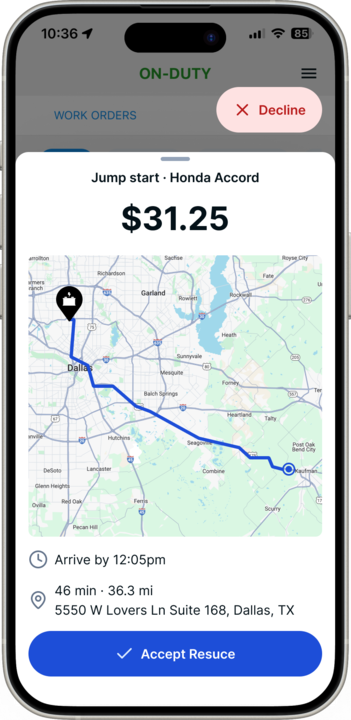
Earnings That Respect Your Time and Reward Your Effort
Your earnings will reflect three core factors—travel time, distance traveled, and the type of service provided. Before you even accept, you’ll see a personalized offer that shows exactly what you’ll earn, up front.
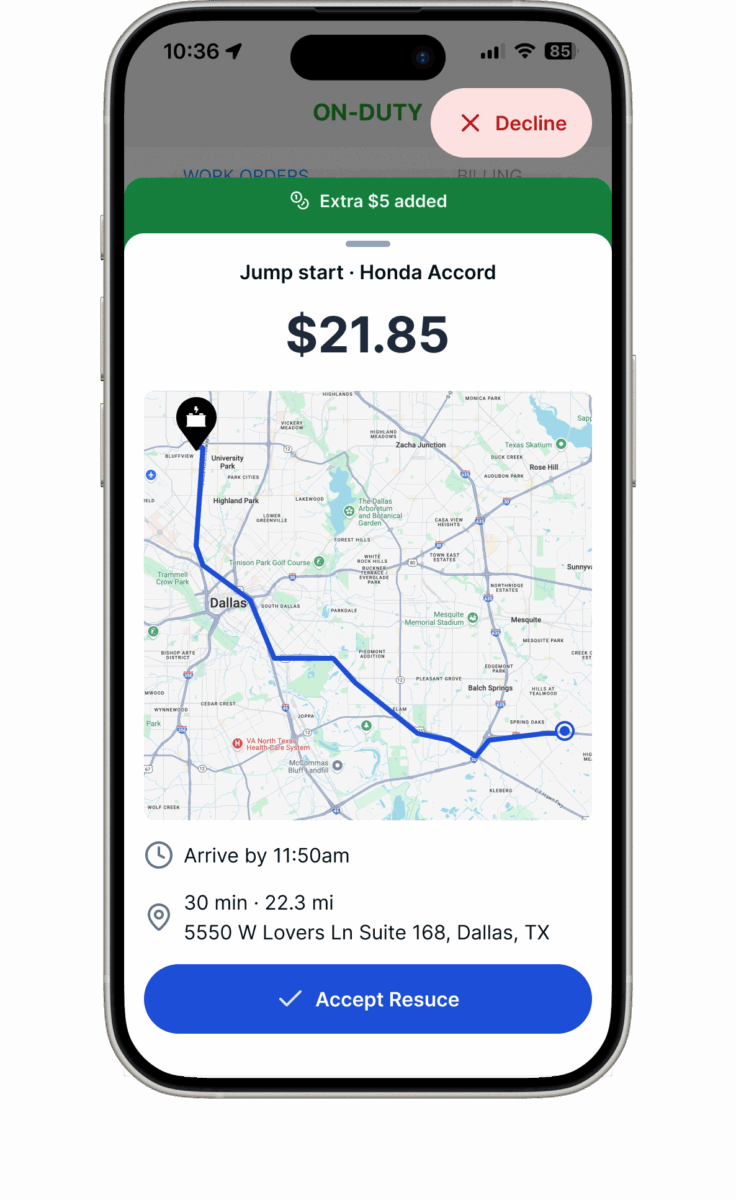
A Fresh Look & Deeper Insights
Dynamic Rescue Offers doesn’t just revamp the way you receive your first offer—it also makes it easy to browse every Rescue available in your area. At a glance, you’ll see:
- Earnings
- Service type & Location
- Vehicle Info
- ETA Expectation
All the details you need, right when you need them.
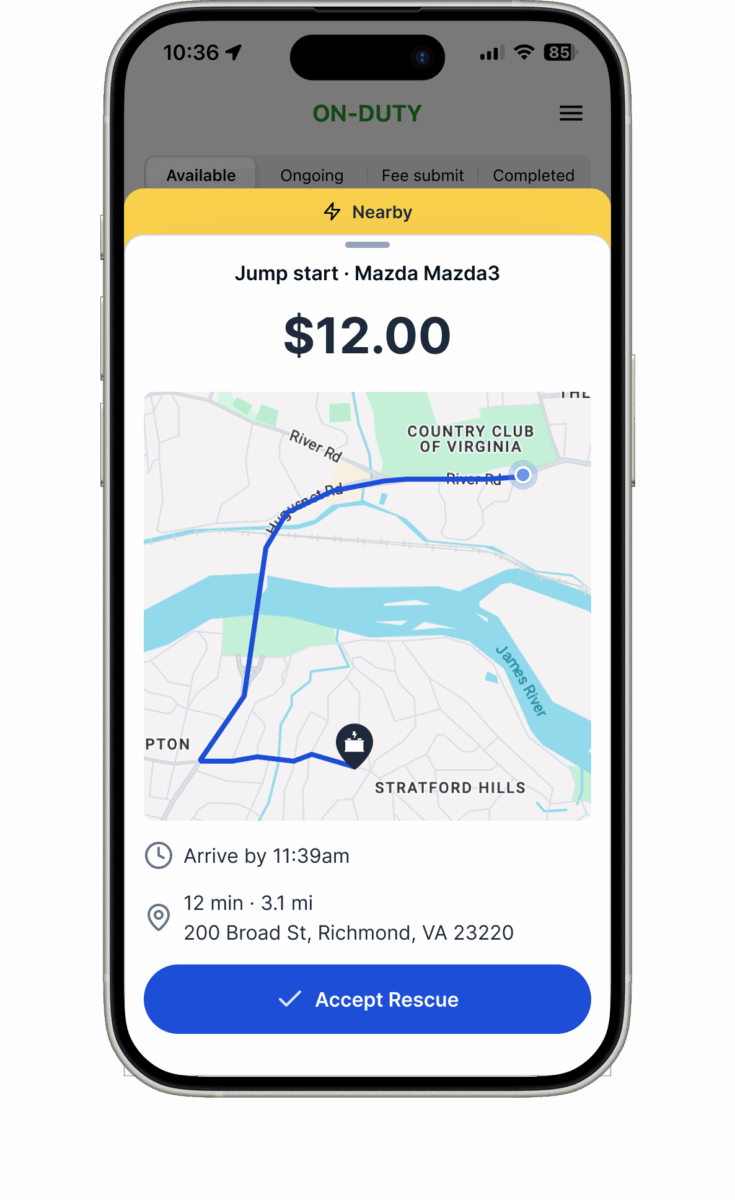
Nearby Rescues – Increase Your Hourly Earnings
Keep an eye out for Rescues marked with the Nearby ⚡ lightning bolt. These Rescues are close to you— so you can spend less time driving and more time rescuing. Accept multiple back-to-back to minimize wear on your car and boost your earnings per hour.
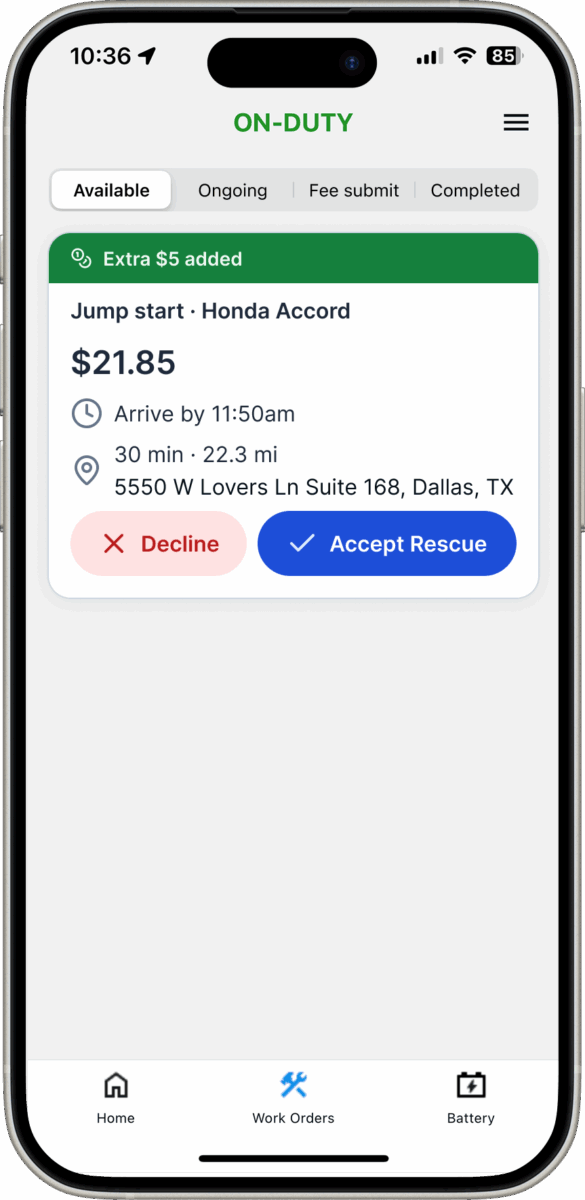
Crystal-Clear Incentive Visibility
Incentives are now impossible to miss. Any applicable incentives appear prominently at the top of each offer—whether it’s your first glance or you’re exploring other available Rescues nearby.
Incentive values are included in the total earnings number presented.